GKrellM is a single process stack of system monitors which supports applying themes to match its appearance to your desktop. Originally written for Unix systems, GKrellM was initially ported to Windows by Bill Nalens but the port did not see further updates after the year 2002. Because I found myself using GKrellM for remote-monitoring and always have been a huge fan of this helpful tool I decided to get it running on Windows again.
Features & Differences
The most significant differences between the Windows version and the Unix version of GKrellM are:
-
No local mail support (Windows has no concept of local mail)
-
Hardware sensors are read using external tools. Supported tools include SpeedFan, CoreTemp and MBM.
-
Windows has no concept of system load (i.e. “proc” ), therefore the system load value is calculated by GKrellM itself. This calculation is rather inaccurate compared to the system load value determined by Unix systems.
-
Swap activity cannot be determined in a reliable way on Windows, the swap activity graph is non-functional
-
Acquiring the number of logged in users (part of the “proc” graph) may need administrative privileges on Windows. Most other functionality works just fine as a normal user though.
Screenshots
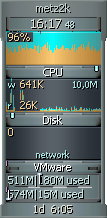
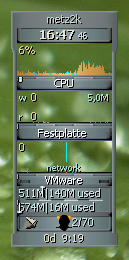
Download
The latest GKrellM for Windows release is 2.4.0 and should work on Windows 7 or newer.
64-bit Windows InstallerAll previous releases are available under Downloads.
Contact
If you have a question not answered in the FAQ or have trouble running GKrellM on Windows you can either ask on the GKrellM Mailinglist or contact the maintainer of GKrellM for Windows directly.